Have you heard of Google goggles?
I have recently downloaded a Google goggles apps for my Iphone and it's amazing. You can also get the app for Android phones as well.
Google Goggles lets you use pictures taken with your mobile phone to search the web. It's ideal for things that aren't easy to describe in words. There's no need to type or speak your query - all you have to do is open the app, snap a picture, and wait for your search results.
You can also seek by voice activation. All you have to do it open the app and talk to it for example Best Italian Restaurant in Sydney, and wait for your search results.
Best search queries
Google Goggles works better with certain types of queries. It can recognize up to three items at a time. For best results, try taking pictures of the following:- Books & DVDs
- Landmarks
- Barcodes & QR codes
- Logos
- Contact info
- Artwork
- Businesses
- Products
- Text
- Animals
- Plants
- Cars
- Furniture
- Apparel
Here's a Youtube video about Google goggles:
Optimizing your photos for Goggles
For the best results when taking pictures, hold your phone in "left landscape" mode, as shown below, and press the on-screen shutter button with your right thumb.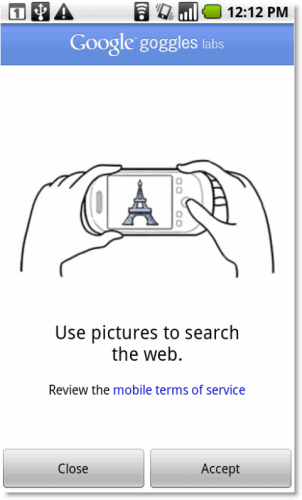
Source & Images from Google

No comments:
Post a Comment